Add User
Click Add User to add an authorized user to have access to Grid.
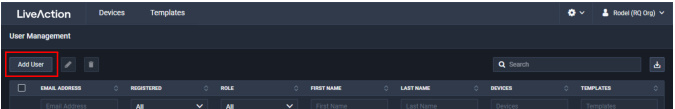
◦ Email: Type the email of the user.
◦ Role: Select the role assigned to the user. A user can be assigned the following roles:
◦ Admin: Users in this role are able to view and modify/configure all devices and users that belong to the organization. Additionally they can add new users to the organization and are allowed to configure Single Sign On (SSO).
◦ Config: Users in this role are able to view and configure any devices that have been shared to them by another user that has access. They cannot perform operations on user accounts or SSO.
◦ View: Users in this role can only view devices that have been assigned to them and are not able to effect any changes within the system.
◦ First Name: Type of the first name of the user.
◦ Last Name: Type the last name of the user.